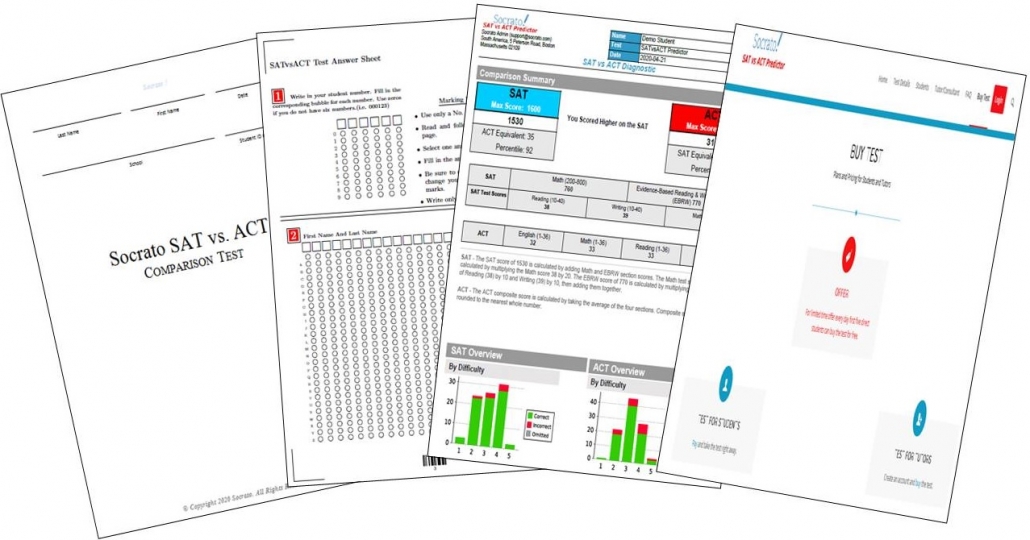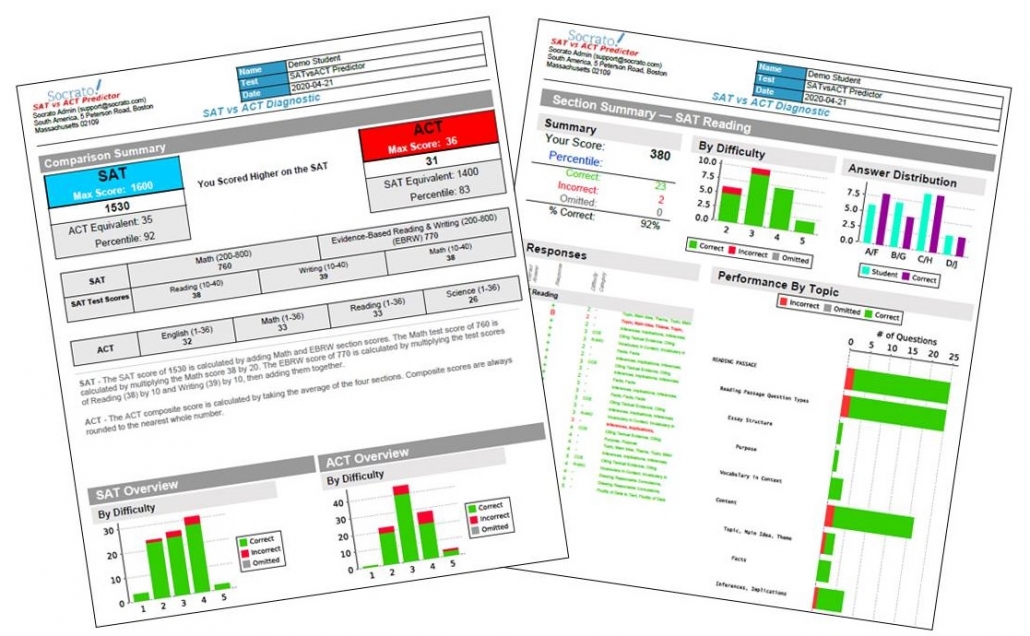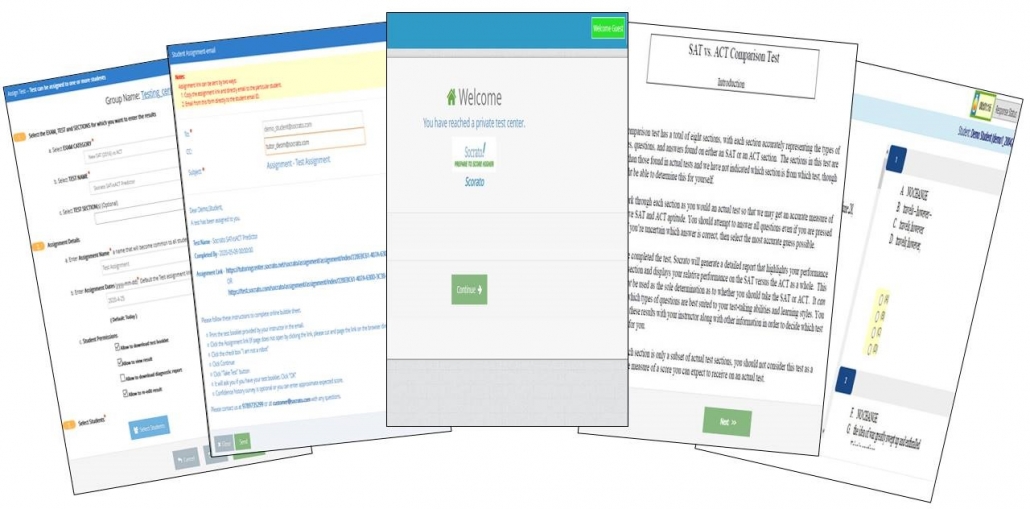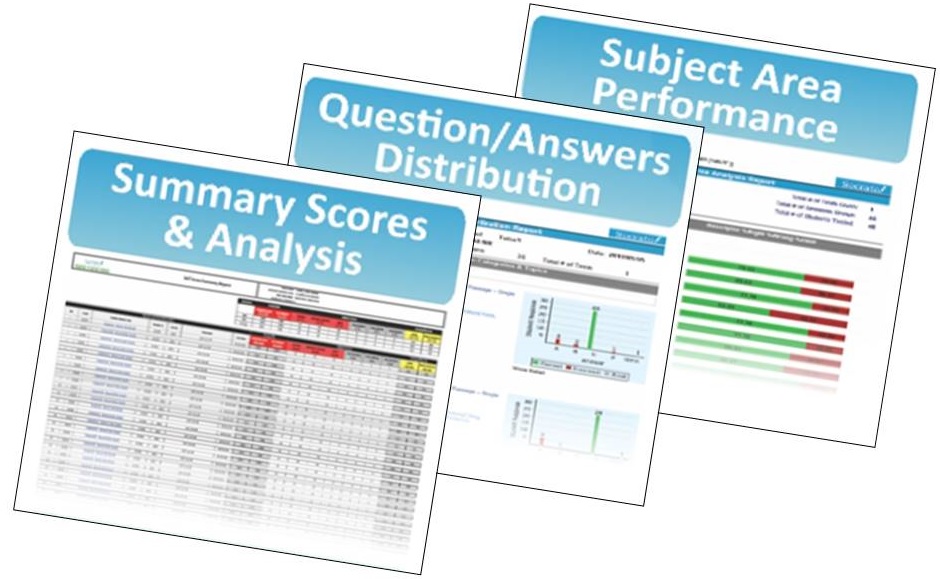Digital SAT vs ACT Predictor
Deciding to take the correct test may help students get into their school of choice.
Test Pricing & Purchase
- The cost per test booklet is $15.
- You will receive the test booklet, an 8-page detail diagnostic report & access to the online test.
- Create a tutor account.
- Buy the test through the “Buy Test” page.
- The Socrato team will contact you and email the test booklet.
Report Branding
- Reports can be customized with your company logo and contact information. The default report includes the Socrato logo.
- The report’s header, color scheme, etc. can also be customized according to your requirement..
Online Mode
- The tutor can assign the test to the student to take online.
- The test assignment custom link will be sent to students.
- Student will take the timed test online.
- Once the students completes the test, the report will be available immediately in your account.
Paper Test
- Students can also choose to take the paper test..
- Students will fill the bubble sheet either online or on paper.
- Students can fill the bubble sheet at home or at a designated center.
- Tutors can process the bubble sheet in Socrato using any of the methods listed below.
- The diagnostic report will be immediately available in your account as soon as the bubble sheet is processed.
Bulk bubble sheet processing in Socrato
- When it comes to processing tests, users and organizations of different sizes have different needs.
- Socrato has created several methods for processing/grading tests. Choose the one that matches your personal and organization’s needs best.
Online
Bubble Sheet
(Single Bubble Sheet Process)
Tutors can manually enter answers in the online bubble sheet or assign the bubble sheet to students to enter the answers. Once all the answers are submitted, the diagnostic report will be ready within a few seconds.
Upload Answers via Excel Sheet Templates
(Individual & Bulk)
Tutors can download the Excel template from Socrato and enter all student answers offline. Once all the answers are uploaded, the Excel sheet can be uploaded to Socrato. In a few minutes all the data will be processed and reports will be created. This method can be used for one student or a group of students.
Process through Online Scanning Application
(Individual/Small Batch)
Tutors can scan filled bubble sheets into a PDF file and uploaded to Socrato. The bubble sheet will be sent to an online scanning application where the data is extracted and processed for error detection and correction. Once the test is submitted, in just a few seconds the diagnostic report will be ready. This application is a good choice for individual students and small batches.
Scantron
Service
(Tutor Centers or School)
Large batches (200-1500) of bubble sheets can be processed using Socrato’s scantron service. Student answer sheets are sent to Socrato. Socrato will then extract, validate, and process the data. In just a few minutes, reports will be ready.
Group/Batch Reports for Schools/Center
- Once all the student data is processed than all the listed group reports can be generated.
- Group report can also be customized with company logo and contact info.
- Score Summary Report – Provides the scores, percentile, etc. of an entire class/group in one Excel file.
- Subject Area Analysis Report – Provides a topic analysis of each subject of the entire class/group.
- Question Distribution Report – Provides a question analysis of the entire class/group.